Statements - Statements
Component displaying statements
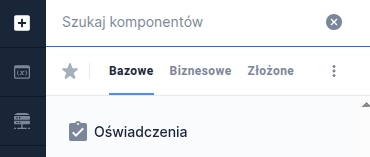
Component properties
List of statements (section Basic properties)
items
List of defined statements to display. The button Add statement ![]() opens a drawer List of statements used to define "items". We create statements in Declarations editor.
opens a drawer List of statements used to define "items". We create statements in Declarations editor.
After adding the component from the palette, a list of two controls is created. The controls have an example (nonexistent) Content artifact added (item "textContent": "lorem-text-content-*"), which should be replaced with the name and version of the proper Content previously created (Creating and attaching a Content artifact (Text Content)). Otherwise we will get an error when trying to save the component.
List of masterCheckboxes (section Basic properties)
masterCheckboxes
List of defined master checkboxes.
The availability of features depends on the license and may not be available in all deployments.
Functionality described in more detail in Multiple master checkboxes in the declarations component and Visibility of a single master checkbox.
Value of a checked statement (section Basic properties)
valueYes
The value that the statement takes when it is checked - by default, if no other value is set, the value "true" is returned.
Value of an unchecked statement (section Basic properties)
valueNo
The value that the statement takes when it is unchecked - by default, if no other value is set, the value "false" is returned.
Condition for collapsing/expanding the component (section Other)
expandableCondition
The condition for which the text to collapse/expand the entire statements component should be displayed under or next to the main checkbox (depending on the implementation). When set to "false", the component is expanded and cannot be collapsed (the collapse text is not displayed). If the condition is empty or invalid, the value "false" will be evolved. If the property is unconditionally set to "false" there is no point in setting the "Condition for the default expanded component" field, because the entire content will always be displayed.
For conditions using other components, appropriate listeningon the component must be defined.
Condition for the default expanded component (section Other)
expandedCondition
When the field Condition for collapsing/expanding the component is set to "true", the property determines whether the component is expanded or collapsed by default. The statements component is expanded by default for a value of "true". If the condition is empty or invalid, the value "true" will be evolved.
For conditions using other components, appropriate listening on the component must be defined.
More information about component properties: Common component properties
Statement title
The statement title comes from the key defined in the Translations. The statement content comes from the Formatted content artifact (details -> Creating and attaching a Content artifact). One or several controls can be assigned to the content of each statement. Depending on flags, both the entire component and the content of a single statement can be expandable. Statements can have one master checkbox (the main component checkbox controlling the statements' checkboxes) or several master checkboxes (description → Multiple master checkboxes in the declarations component).

Last updated
Was this helpful?
