Repeatable section - RepeatableSection
A set of fields that can be filled multiple times in the application by the user.
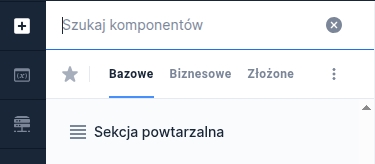
Component properties
Minimum number of section occurrences (section Basic properties)
minCount
Minimum number of occurrences of the repeatable section (initial value 1). At the time the application is displayed, this is also the number of occurrences that are visible and available by default. When removing section items while filling out the application, you cannot go below this number.
Maximum number of section occurrences (section Basic properties)
maxCount
Maximum number of occurrences of the repeatable section (initial value 1). When adding section items you cannot exceed this number.
Title (section Basic properties)
title
Title.
The availability of features depends on the license and may not be available in all deployments.
Title of the entire repeatable section (section Basic properties)
parentSectionTitle
Title for the entire repeatable section.
Label for the collapse section button (section Other)
Label for the collapse section button.
The availability of features depends on the license and may not be available in all deployments.
Label for the expand section button (section Other)
Label for the expand section button.
The availability of features depends on the license and may not be available in all deployments.
Foldable section (section Other)
foldable
Specifies whether the section should be foldable (initially set to "false").
The availability of features depends on the license and may not be available in all deployments.
Section fold condition (section Other)
foldedCondition
Condition for folding the section.
Feature availability depends on the license and may not be available in all deployments.
Presentation method of section expansion (section Other)
presentation
Specification of the method of presenting section expansion. Available types of collapse/expand presentation: STANDARD and LABELS (see broader description below).
The availability of features depends on the license and may not be available in all deployments.
Dynamic button labels (section Other)
plusMinusLabels
Conditions for the visibility of the add/remove buttons for repeatable section items.
Label for the delete section button (section Other)
minusText
Label for the minus button (removal of a repeatable section item).
Label for the add section button (section Other)
plusText
Label for the plus button (adding a repeatable section item).
Title of the expanded section (section Other)
rowTitleExpanded
Title displayed for the expanded section.
The availability of features depends on the license and may not be available in all deployments.
Title of the collapsed section (section Other)
rowTitleCollapsed
Title displayed for the collapsed section.
The availability of features depends on the license and may not be available in all deployments.
Component border (section Other)
parentSectionFrameVisible
Setting the flag causes a frame to be displayed around all occurrences of the repeatable section (initially set to "false").
The availability of features depends on the license and may not be available in all deployments.
Offset value for the add button (section Other)
plusButtonOffset
Offset value for the add button (initially set to 0).
The availability of features depends on the license and may not be available in all deployments.
Tooltip for the delete button (section Other)
minusToolTipText
Tooltip for the row delete button
More information about component properties: Common component properties
Working with a repeatable section
Placing a repeatable section on the application template adds an area that can be worked with similarly to the entire application. This means that this area has its own page layout and may contain any number of base components. In the example in the figure, the repeatable section occurrence was configured as a composite consisting of a text field and choice fields with labels. The plus/minus sign in the lower right corner is used to add additional section rows.
In the resulting application, occurrences of the repeatable section are displayed according to the configuration. The user can remove or add occurrences by using the minus and plus.
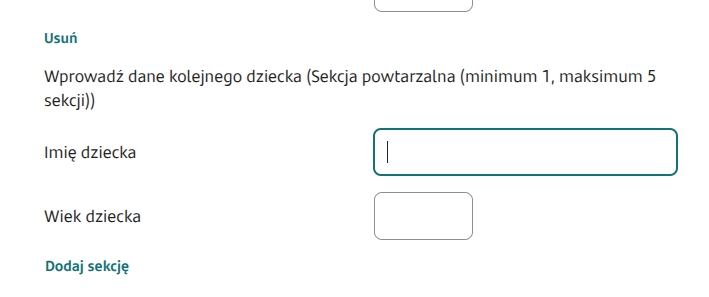
In a Repeatable Section you cannot use session variables — here we use technical fields (e.g., Text Field component with the property Technical field). Also populating fields from a service in a repeatable section may cause unusual errors — e.g., incorrect rendering of components (but not necessarily). In such a situation a workaround using a technical field should be applied.
Populating a repeatable section with a service
It is recommended that when creating a ServiceProxy you inherit from the class AbstractRepeatableServiceProxy. This class automatically returns 3 values: minCount, maxCount and count. These values can be set or left alone — they are optional.
Example ServiceProxy:
It has 2 input fields added,
It has 2 additional output fields added (minCount, maxCount, count are added in the superclass),
To set the parameters you only need to call the appropriate setters on the model RepeatableSectionMetadata and
After setting the above parameters, we set the values that we will then map to individual fields.
To use the above ServiceProxy, in externalDataSource the type should be REPEATABLE_SCECTION_SERVICE.
In summary: the service added 2 rows, but set the count value to 5. Therefore 5 rows will be displayed, of which only 2 will be filled with the mapped value from the endpoint output1.
Last updated
Was this helpful?
