Label - Text
Component presenting text labels.
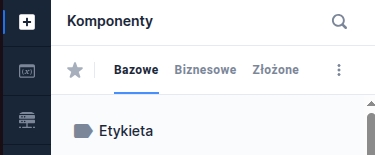
Component properties
Content (section Basic properties)
text
Label text to display during the form presentation. It is possible to refer to variables e.g. ${sessionVariable1} or ${GesTextField1} and to use JavaScript snippets.
Display as paragraph
(section Basic properties)
displayAsParagraph
The checkbox controls the target HTML tag in which the text will be displayed:
checkbox checked - the control will be displayed in the
checkbox unchecked - the control will be displayed in the
Attention! If the control has the property labelRef then the value of the checkbox is ignored and the tag
Field associated with the label (section Interactions)
labelRef
Using the property Field associated with the label we can link the component to a text label. Filling this property (by selecting the identifier of the component associated with the label) allows the screen reader to skip reading this label. Additionally, in the Angular channel it provides support for setting focus on the related field after clicking the label.
if the label relates to a single component → you should select that component from the list (e.g. for GesTextField5 the label is GesText7 — in the properties GesText7 choose in labelRef component GesTextField5),
if the label relates to multiple components → you should select the first or the more important component for the group of components (example: postal code consists of two TextFields, you should choose one of them)
Identifier of the component associated with the label (in the DOM via the for attribute). Components that can be associated:
GesCaptcha,
GesCombobox,
GesDatePicker,
GesDateRangePicker,
GesPlusMinus,
GesSingleSlider,
GesStepSlider,
GesTextArea,
GesTextField,
GesRadioGroup,
GesCheckboxGroup
If a component is not on the list it means that the property cannot be set for it Field associated with the label.
More information about component properties: Common component properties
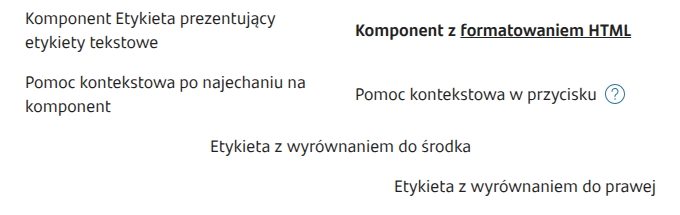
Last updated
Was this helpful?
