Captcha
The captcha component is a Google widget whose purpose is to allow data submission only filled out by a human.
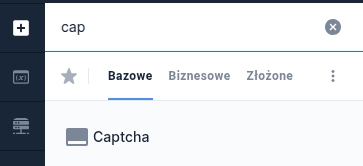
Component properties
The component can be placed multiple times on the form, and its display can be made conditional on meeting a condition.

Providing the value of the captcha placed on the form is always mandatory - verification will be positive when the "I'm not a robot" checkbox is ticked and optionally other actions are performed (imposed by Google).

Component validation occurs after correctly selecting the image. The component stores 3 types of states: too long a waiting time after verification - "expired", positive verification - "ok" or negative - "noOk". Interactions on the form may depend on the component's state.

Registration
In order to use the component on the form, you must register the domain and a pair of keys with Google. More on this topic at the page Google.
Last updated
Was this helpful?
