Creating and linking a Content artifact
Creating an artifact Content
New Content (TextContent) we create in the content editor (more in Content editor).
Content editor - window structure
The editor window is divided into parts:
In the main part of the window we add content and any HTML styles.
Below there is a preview of the content being created (indicative).
On the left you can add additional languages for the content.
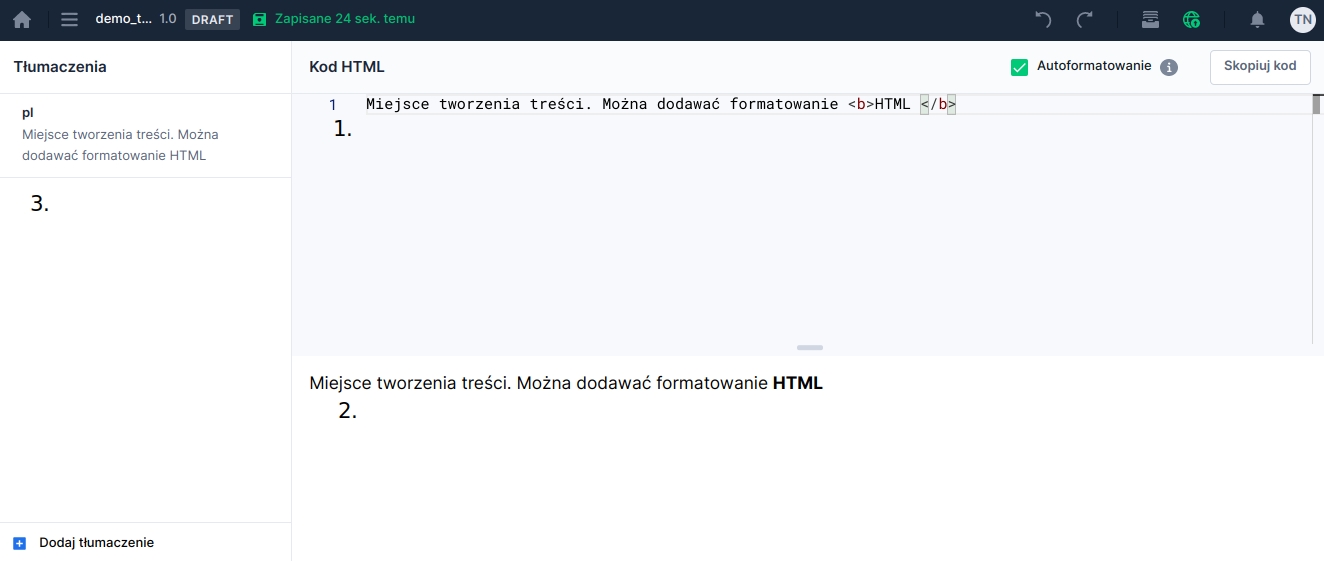
Adding a new language
Each Content (TextContent) can consist of versions in different languages. At least one is required. To add another language version, click the Add translation button in the lower left corner of the editor. A new panel representing the language version will appear on the left. In the field TRANSLATION NAME enter the language code (according to ISO 639), and on the right in the upper panel enter the content.
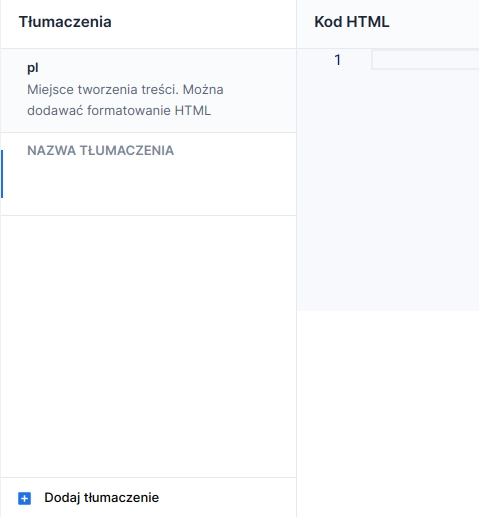
HTML Formatting and Wiki Markup
The artifact's content can be written using one of two languages:
HTML (scripts in contents are not supported by the platform),
Wiki Markup (see: Confluence Wiki Markup and page with example formatting). Note: tables are supported only in the simplest form (a plain table with a header at the top).
The default formatting method is HTML. To set Wiki Markup, in the XML source (where the Content is attached) add for the TextContent a configuration in OutputFields: localName="markupType" serviceName="markupType".
Preview of the created Content
After entering text in the upper part of the window, the lower panel will show its indicative appearance (the preview is illustrative — it is not an accurate representation of the artifact on the application).
Using the artifact in components
The created Content (TextContent) is most often used in the following components on the application:
Attaching the artifact in the Formatted content component
The method of attaching the artifact depends on the component in which you want to use the Content. An example of usage in the most commonly used component — Formatted content — is described in: Attaching and editing Content from the application level.
Additional resources:
Last updated
Was this helpful?
