Slider
A component allowing selection of numeric values using a slider.
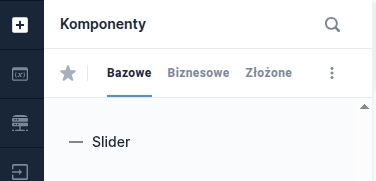
Component properties
Eximee Designer property
Attribute name in Source
Description
Step by which the slider value can be set (section Basic properties)
step
Step of the value, i.e., the increment by which the slider value can be set (default value 100).
Initial value of the slider (section Basic properties)
startValue
Initial value of the slider (default empty). May be populated from a service.
Minimum displayed value of the slider (section Basic properties)
Minimum slider value (default value 0). May be populated from a service.
Maximum displayed value of the slider (section Basic properties)
Maximum slider value (default value 1000). May be populated from a service.
Minimum possible value (section Basic properties)
Minimum beyond which a value cannot be selected (default value 0). May be populated from a service.
Maximum possible value (section Basic properties)
Maximum beyond which a value cannot be selected (default value 1000). May be populated from a service.
Suggested value (section Basic properties)
suggestedValue
Suggested value (e.g., for a renewable limit the limit amount suggested by the bank). May be populated from a service. Feature availability depends on the license and may not be available in all deployments.
Suffix for the minimum and maximum value labels of the slider (section Other)
legendSuffix
A string "appended" to the minimum and maximum label of the slider. May be populated from a service. Feature availability depends on the license and may not be available in all deployments.
Predicted slider value on hover over the axis (section Other)
showPredictionTooltip
Showing the predicted slider value when hovering over the slider axis (default value "true"). Feature availability depends on the license and may not be available in all deployments.
Presentation in the tooltip of the value indicated by the slider (section Other)
showTooltip
Displaying the value indicated by the slider (default value "true"). Feature availability depends on the license and may not be available in all deployments.
Formatter for the value displayed in the text field
textInputFormatter
Formatter for the value displayed in the slider's text field. Feature availability depends on the license and may not be available in all deployments.
Suffix of the text field
textInputSuffix
A string "appended" at the end of the slider's text field. May be populated from a service. Feature availability depends on the license and may not be available in all deployments.
Description displayed after clicking the text field
descriptionPopupText
Description displayed after clicking the slider's text field. Functionality available in mobile and native channels.
Message for exceeding the minimum value
minValueSuggest
Text displayed under the slider's text field after exceeding the minimum value. Feature availability depends on the license and may not be available in all deployments.
Message for exceeding the maximum value
maxValueSuggest
Text displayed under the slider's text field after exceeding the maximum value. Feature availability depends on the license and may not be available in all deployments.
Synchronization of the slider state and the value entered in the text field
separatedSliderValue
Controls synchronization of the slider state and the value entered in the input. When separatedSliderValue=true, minBlockValue and maxBlockValue are not respected. Feature availability depends on the license and may not be available in all deployments.
IMPORTANT — by default on the Slider maxValue and maxBlockValue should match, unless they are intentionally different (in which case the Slider value will be constrained to min (maxBlockValue, maxValue), so the upper bound will be the smaller of these values). Similarly for minValue and minBlockValue.
In the Slider component (in properties) there is no possibility to set the start/min/max values to a type other than integer.
More information about component properties: Common component properties
Copying the slider value to the Text Field and vice versa
If the Slider value is to be copied to the Text Field component, that component must listen to the Slider, and the value will be copied either by pointing the slider in the Data source from another field text component, or a special service will be set for the Text Field (e.g. EchoService).
Also the Slider value can be set based on the number entered into the Text Field component. To do this, the Slider should listen to the TextField and point to that text field in the Data source from another field Slider.
Slider with example properties
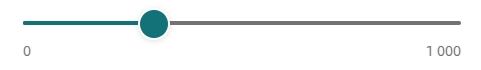
Specific appearance of the Slider
In some themes the text field is already integrated with the slider.
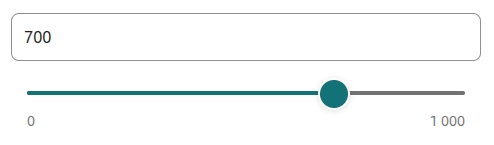
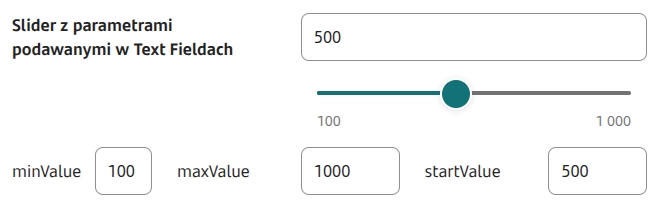
Information about the component state
Information about the current value of a given component property, which can then be used in the form e.g. to feed another field with the value of this property, can be obtained using the construction COMPONENT_ID$PROPERTY_NAME
For the slider you can retrieve the following property:
sliderValue
The value indicated on the slider. If separatedSliderValue is set to true, it may differ from the component value.
Example validator for the Slider
The validator displays a hint for the Slider in certain situations.
When attaching the validator below, use as a parameter insuranceComponentId enter the id of the component referring to the insurance (e.g., the checkbox controlling enabling/disabling insurance) and as sliderId provide the id of the Slider whose amounts we want to control. If the mentioned components are not embedded directly on the form, provide the full embedding path, i.e., the id of the composite component that contains these components and each parent composite component.
Last updated
Was this helpful?
