Text area - TextArea
Multiline text input field
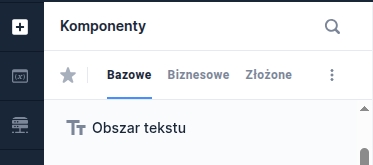
Component properties
Character counter (section Data quality)
characterCounter
If set to "true", a counter showing how many characters have been entered will be displayed beneath the component. If the field also has a value set in the Maximum number of characters, information about the possible maximum number of characters that can be entered will also appear beneath the component. Displaying validation errors hides the counter. Availability of the feature depends on the license and may not be available in all deployments.
Maximum number of characters
maxLength
Maximum number of characters that can be entered in the field
Message for exceeding the maximum number of characters (section Data quality)
maxLengthWarning
Message displayed after exceeding Maximum number of characters
Maximum number of rows (section Data quality)
maxLines
Maximum number of rows
Minimum number of characters (section Data quality)
minLength
Minimum number of characters
Formatting
formatter
Name of the formatter used for the field. Availability of the feature depends on the license and may not be available in all deployments.
Real-time formatting
formatterRealTime
Specifies whether formatting should occur on key press or only after exiting the field. Availability of the feature depends on the license and may not be available in all deployments.
More information about component properties: Common component properties
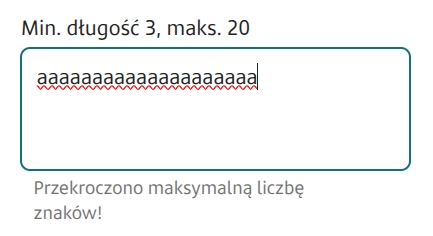
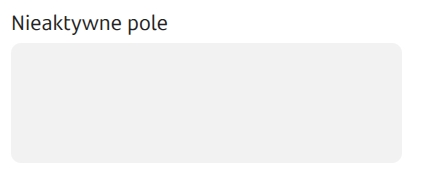
Last updated
Was this helpful?
