Previewing and reopening Content for editing
Opening an artifact from the Library
To reopen an artifact Content for editing or preview we go to the module Library and select the tab Content, and then after finding the appropriate artifact click on its name. The artifact will be displayed in preview mode.
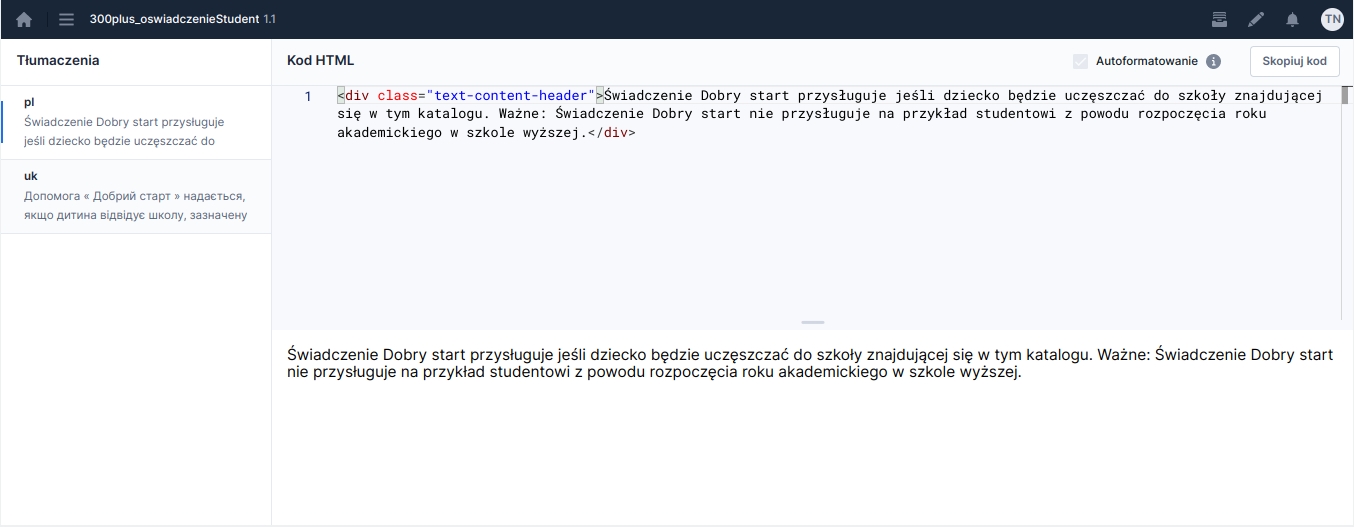
To edit the artifact click the button located on the right side of the top bar Edit content.
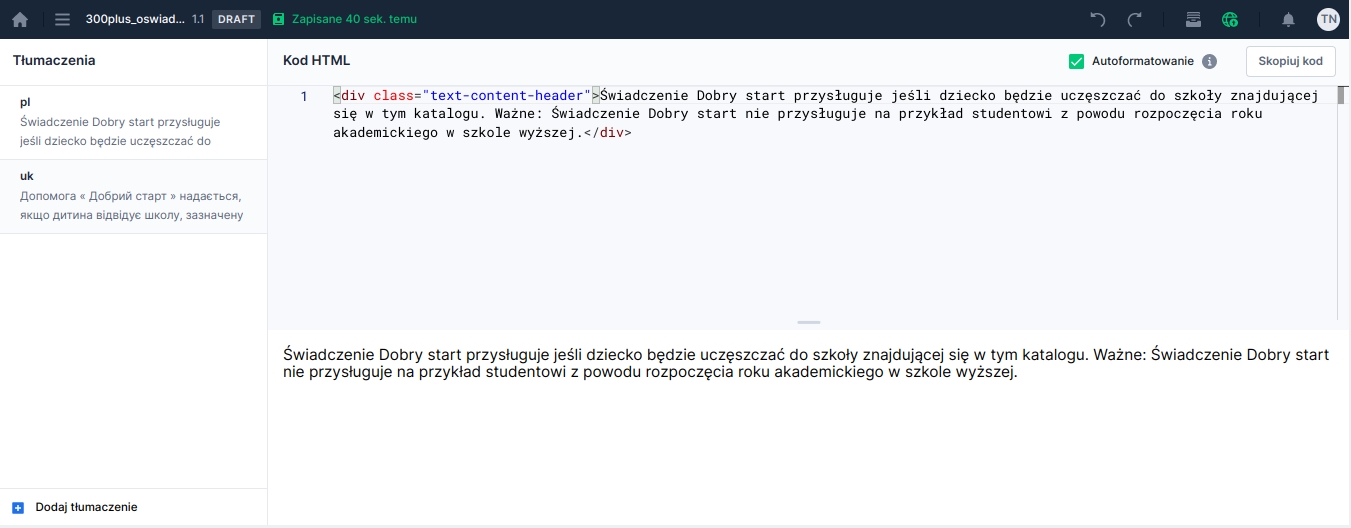
Opening an artifact from the application
While on the application we can easily open Content attached to the component Formatted content. Just select the component and choose the option in the context menu Go to content source.
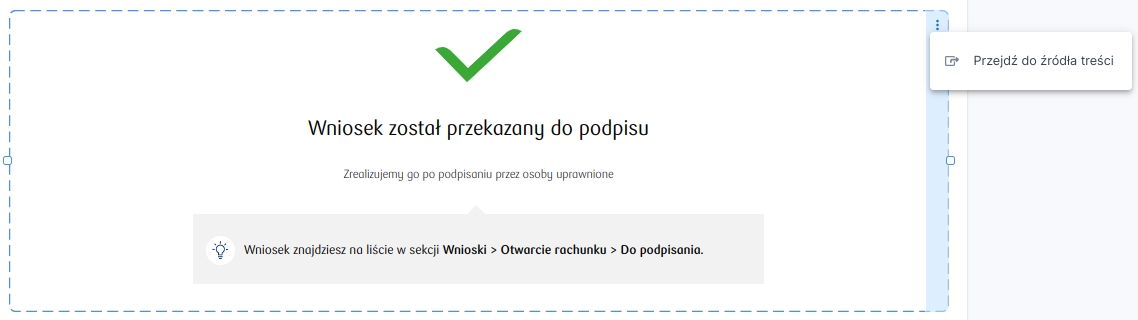
PreviousCreating and linking a Content artifactNextNavigation buttons (PageNavigationLink) in formatted Content
Last updated
Was this helpful?
