Creating a list of generated documents
You can create a link to the generated document, for example:
on the form - using the component Document List and Document Generator In the component settings Document Generator. The component itself Document List must listen to this Document Generator and retrieve its value via valueSourceId.
on the form - using only Document List In the form's XML you must add an entry with the document generator definition, where:
document_name.pdf — any name under which the user will receive the generated document
print_template_name.xsl-* — the name and version of the XSL template located in the template repository
<x1:DocumentGenerator>
<x1:Item generatorName="fop" fileName="document_name.pdf" documentTemplate="print_template_name.xsl-*">
</x1:Item>
<x1:Item generatorName="fop" fileName="another_document_name.pdf" documentTemplate="another_document_print_template.xsl-*">
</x1:Item>
</x1:DocumentGenerator>on the form - using an artifact to present the link Content (TextContent) (Functionality availability depends on the license and may not be available in all deployments.) In the artifact's text content we provide a link to the document placed in the Document Generator. In the resourceId parameter = GesDocumentGenerator1-0 we provide, besides the component ID, Document Generator the ordinal number of the PDF document, where 0 means the first document in items, 1 — the second document in the list, etc.
Additionally:
the text content must listen to the session variable added to the artifact containing Text Content the session variable sessionToken;
example links in the text content:
{hyperlink:files?resourceType=session&sessionToken=${formInstanceNumber}&resourceId=GesDocumentGenerator1-0}Information Form{hyperlink}
{hyperlink:files?resourceType=session&sessionToken=${formInstanceNumber}&resourceId=GesDocumentGenerator1-1}Credit Application{hyperlink}
in the sidebar (Functionality availability depends on the license and may not be available in all deployments.) In this case you should:
in the Properties form in the section Side and bottom panel add Content (TextContent) containing the content to be presented in the sidebar with a link to the document, e.g.:
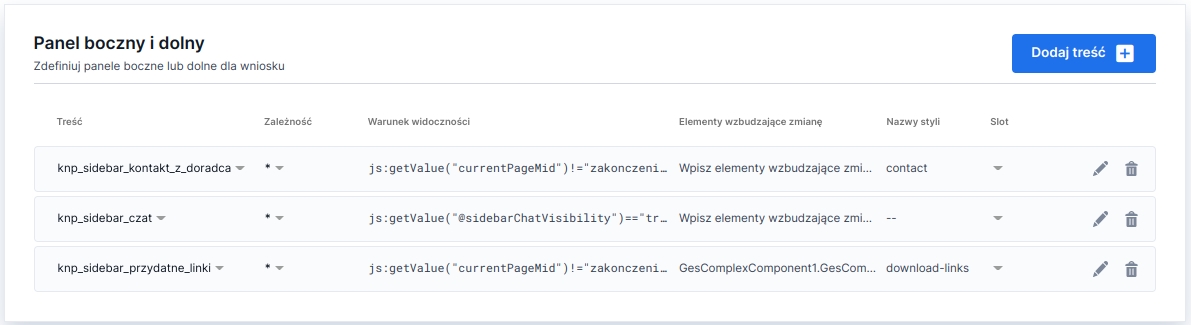
Illustration 1. "Contents" (text contents) added to the so-called sidebar in the Properties form in the section Dependencies provide the names of the XSL templates that create the PDF. Because in Dependencies you can select only Contents, these dependencies are added in the form's XML source.
Note! If you use prints on the form or in a composite component, you must always add their names to Dependencies the form (tab Properties / Section General / Subsection Dependencies).
Last updated
Was this helpful?
