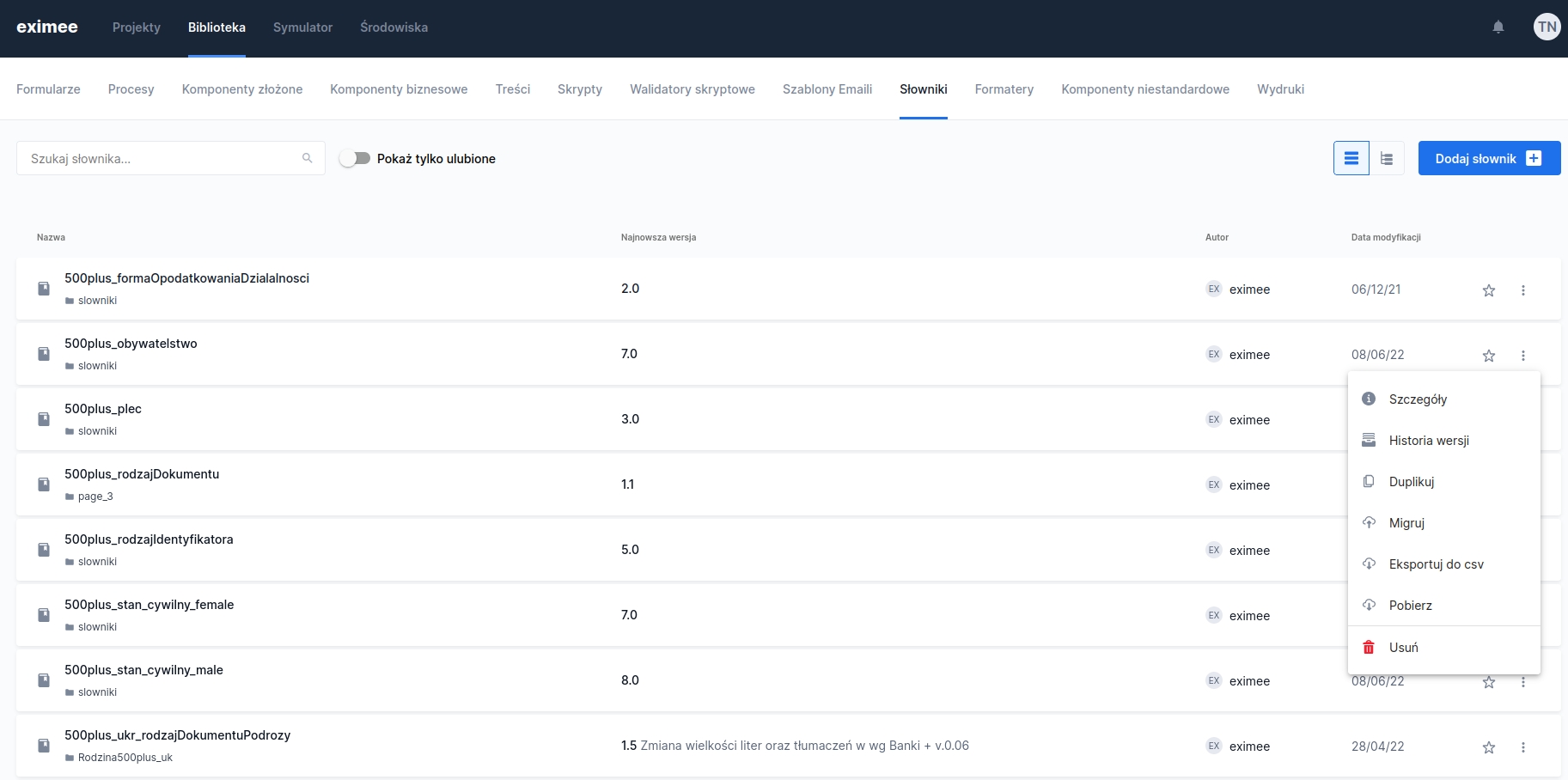Export dictionary to CSV
The dictionary export mechanism allows you to download a given dictionary in CSV format. To do this, go to the Library, then enter the Dictionaries.
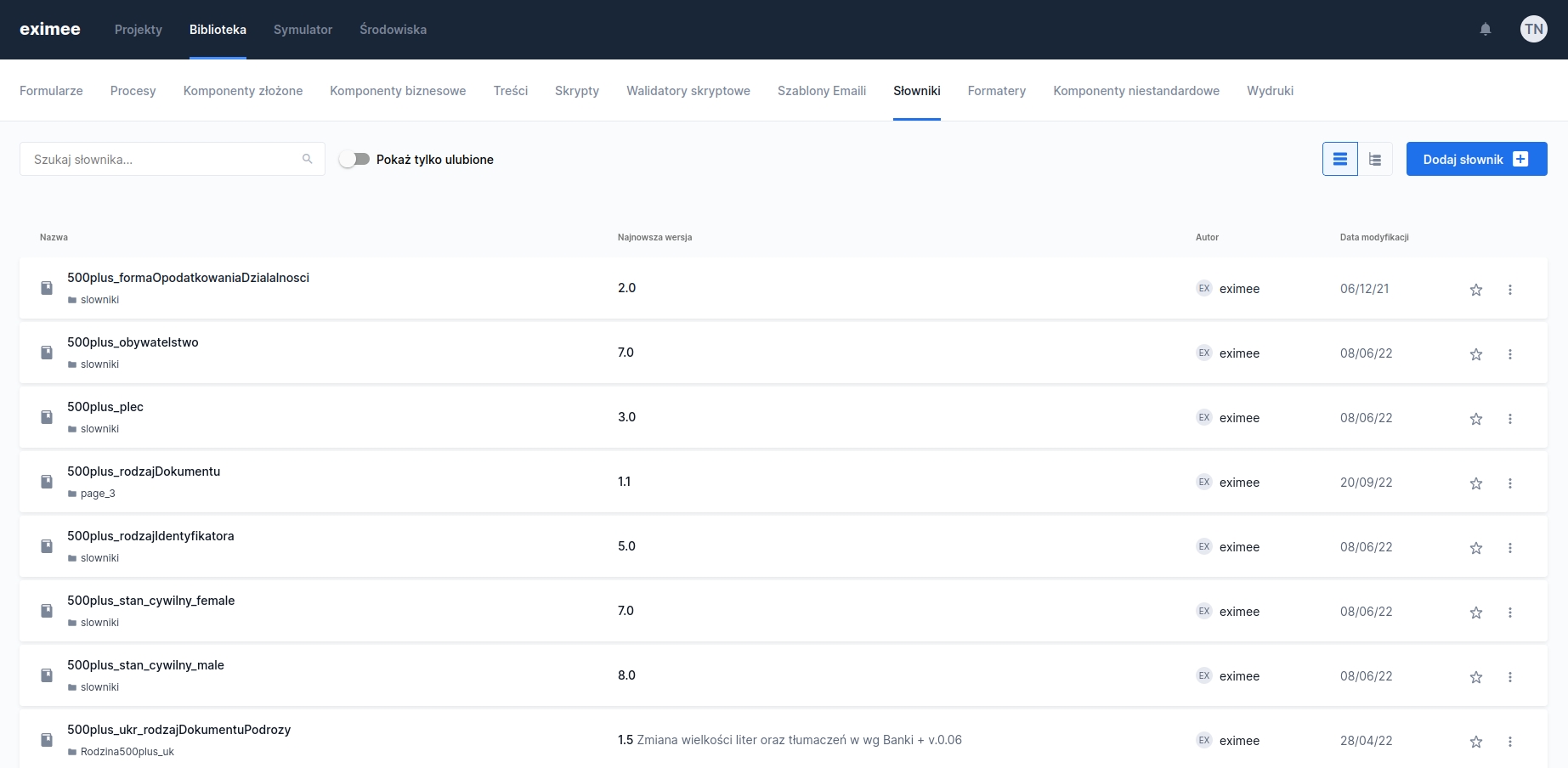
1
2
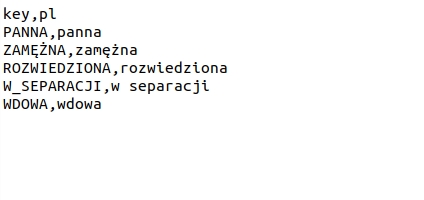
The first row of the CSV file contains the column headers:
key — the key identifying the dictionary item,
pl — the values in Polish for the given key (if other languages are configured, they will appear as additional columns).
Last updated
Was this helpful?