Conditional dictionaries
Conditional dictionaries are an optional variant of regular dictionaries. Using data passed to the dictionary, it is possible to write JavaScript conditions that will decide the visibility of selected dictionary values. For example, a subset of cities from the city dictionary based on a specified voivodeship.
Dictionary definition
The conditional dictionary definition window, in addition to standard elements, will have the section filled Visibility conditions, Input parameters and keys and values linked by display conditions.
Condition definitions
We add conditions in the side panel Visibility conditions, which will slide out after clicking the button on the left bar ![]() .
.
Each row represents one condition, the index allows associating the condition with dictionary keys and values. The condition should be described by a JavaScript expression using input data from the mapping.

Input field mapping
In the Input parameters, which will slide out after clicking the button on the left bar ![]() , we can specify input data for the dictionary. The column Variable means the name of the variable that we will be able to use in JavaScript expressions when defining conditions, and Alias means the variable name visible when attaching the dictionary as a data source.
, we can specify input data for the dictionary. The column Variable means the name of the variable that we will be able to use in JavaScript expressions when defining conditions, and Alias means the variable name visible when attaching the dictionary as a data source.
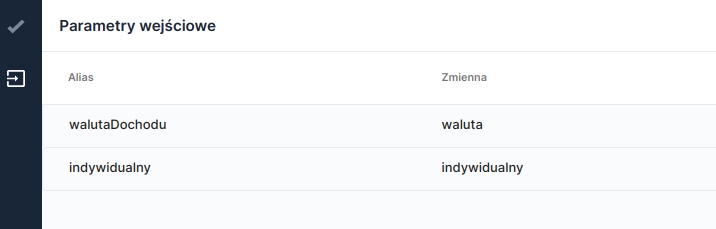
Mapping conditions to keys
Each condition defined earlier is reflected in the keys and values table as a column, according to the assigned index. Checking the checkbox at the intersection of a row with a key and a column with a condition means that the value will be visible when the condition evaluates to true.
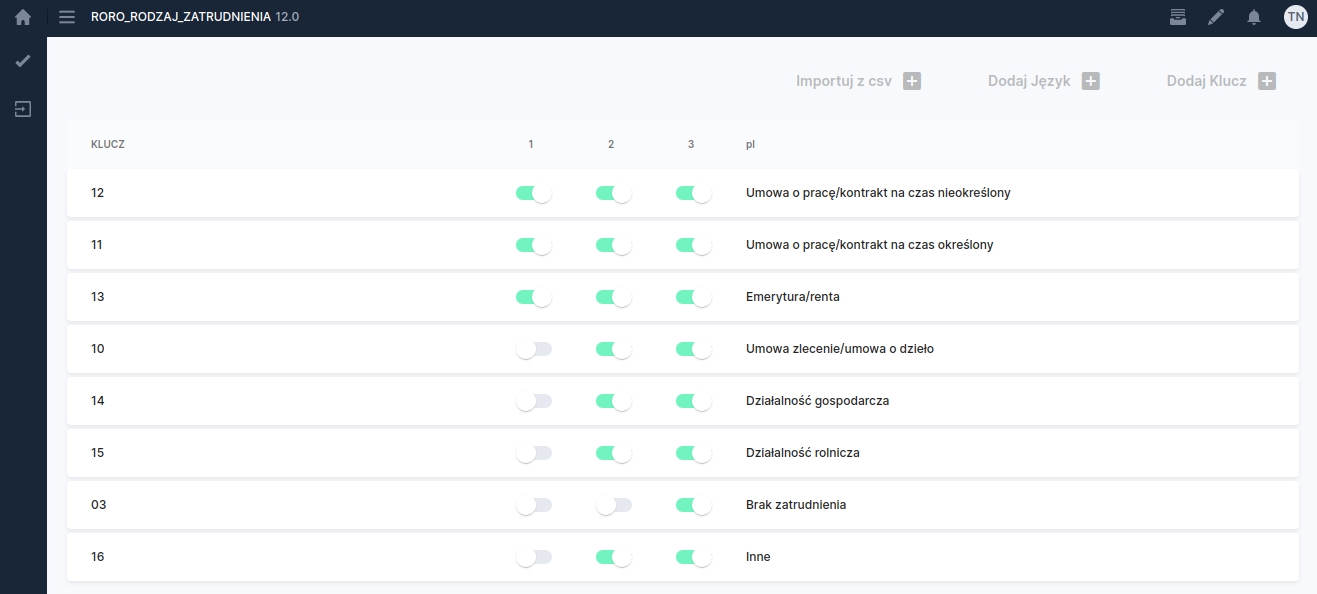
Condition evaluation
Conditions are evaluated in the order determined by the index (which corresponds to: from left to right in the keys table), while the first condition that evaluates to true determines the set of displayed values.
Using a conditional dictionary
We attach the conditional dictionary in the same way as a regular dictionary (instruction: Connecting a dictionary data source). The only difference is that you must additionally specify mappings of input parameters to components:

Last updated
Was this helpful?
