Dictionaries editor
Preliminary information
To create a new dictionary or edit an existing one you must go to the module Library and select the tab Dictionaries. A list of dictionaries will be displayed. From this view you can create a new dictionary, review the dictionaries' save history or edit an existing artifact.
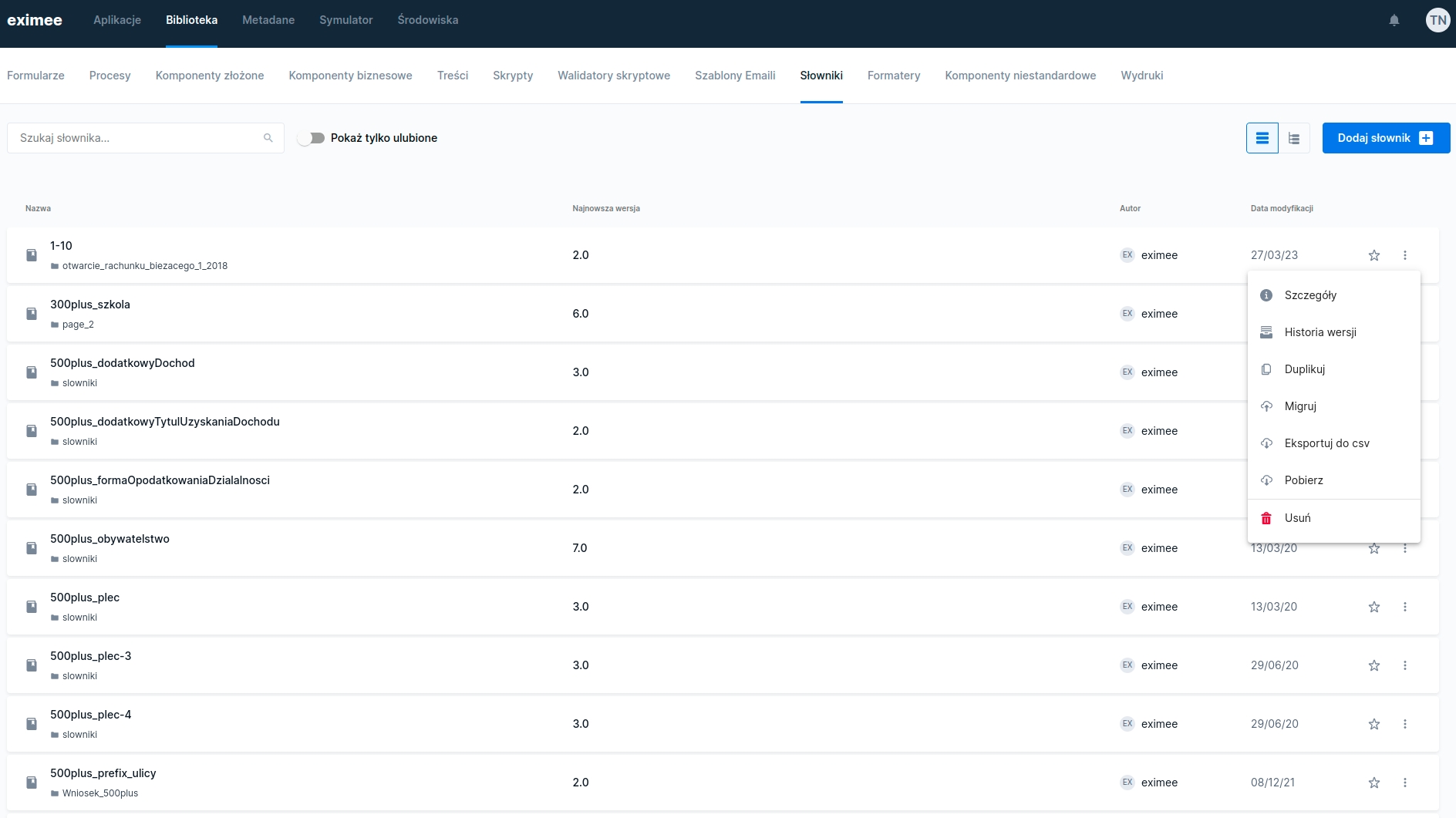
Preview / Edit
After navigating to a specific dictionary its contents will be displayed in the editor. From this level you can start editing the artifact and save its new version.
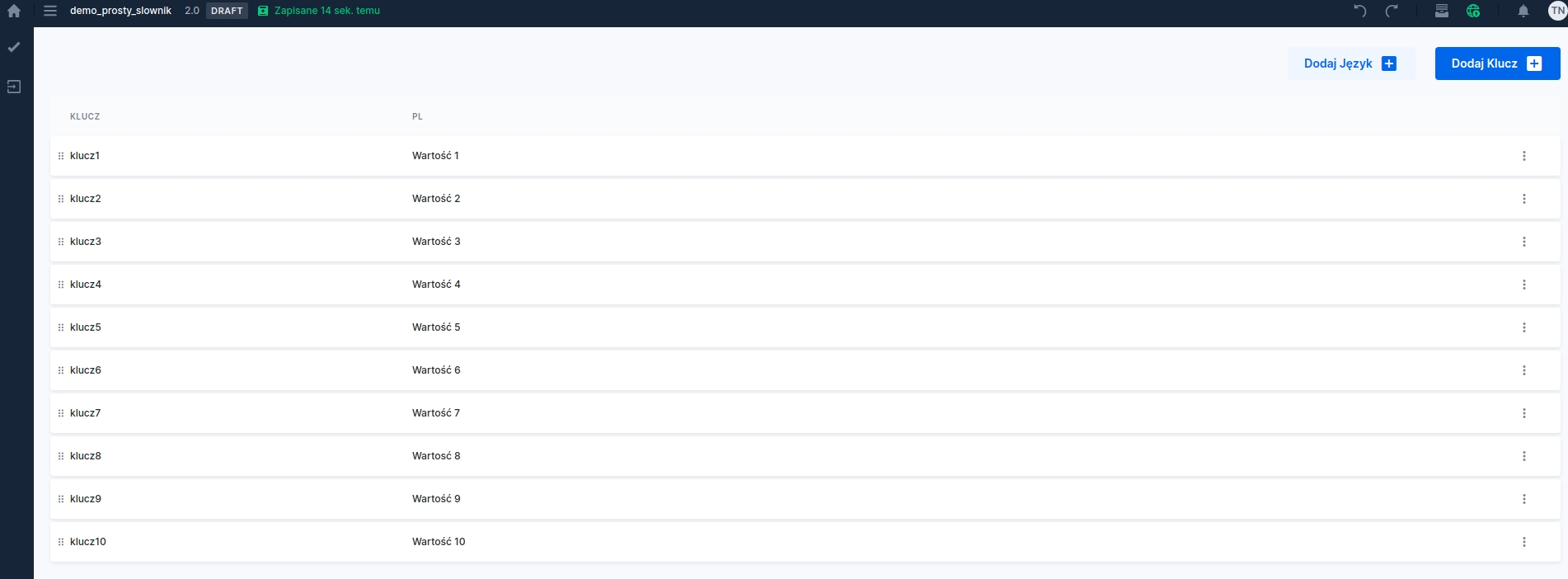
More information about dictionaries in Creating a new dictionary and Connecting a dictionary data source.
Last updated
Was this helpful?
