Deleting an application
Delete operation
To delete an application, while in the module window Applications, click at the end of the row of the given application the context menu and select the option Delete.
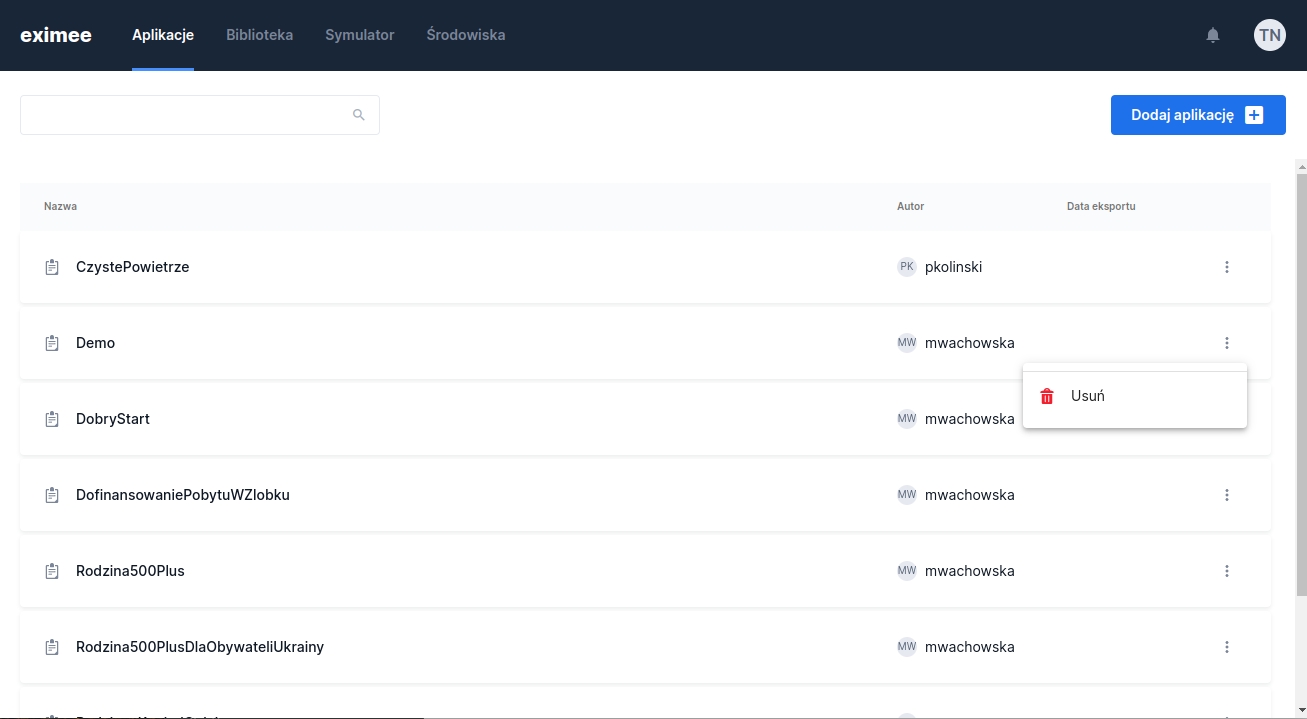
Restoring a deleted application
If the application contains any components, it can still be restored by clicking the option at the bottom of the screen Restore.
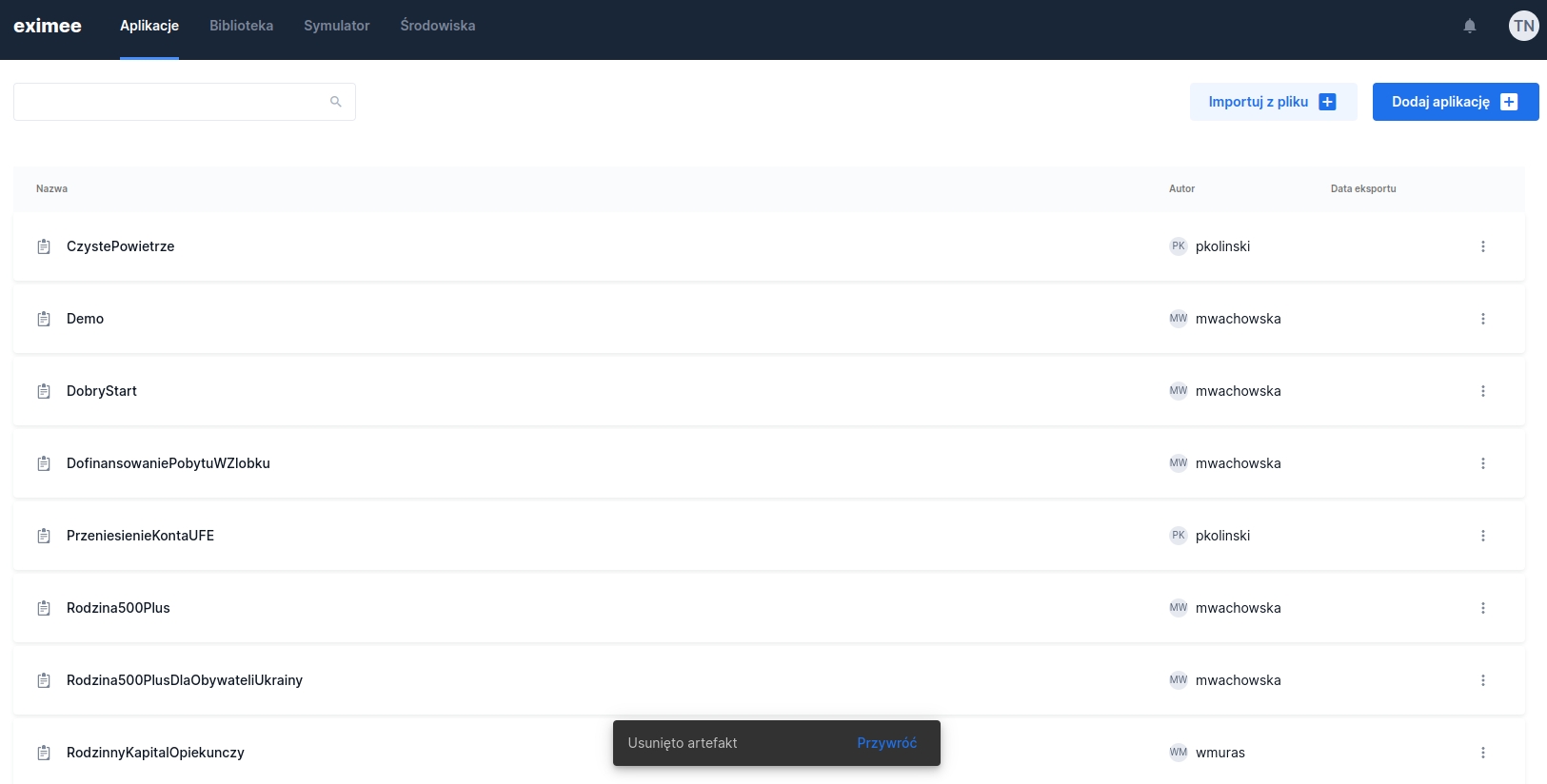
Last updated
Was this helpful?
