Application save point and last-pages mechanism
Application save point
Application save point is a key element of the form flow in the Eximee system. It defines the moment when the application data is transferred to the form repository and associated actions are invoked – such as starting a BPMN process, saving data in an external system, or displaying final informational pages to the user. It is configured in the tab Steps of the application editor and appears as one of the items in the form steps sequence. Most often it is placed as the last step of the application. All pages located in the steps below the Application save point are treated as end pages.
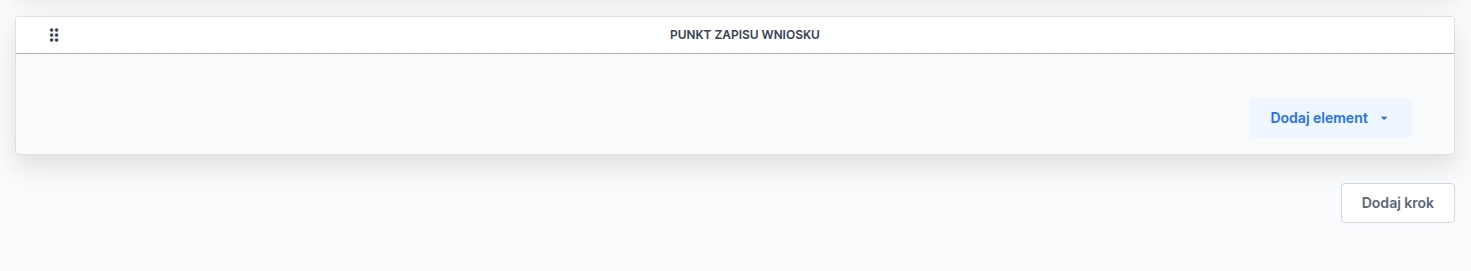
When the application passes this point, crossing it causes the application to be saved to the form repository along with all data filled in on it.
Properties of the Application save point step
Step Application save point has the following properties:
can be moved in any way using the drag & drop mechanism in the steps structure,
cannot be deleted, because it is an integral element of the template,
no pages can be placed in it – it serves a technical rather than a visual function.
Configuration of the application save point
At the moment of crossing the save point the system executes the data save action. If a BPMN process is to be started at this time, you should add the element in the Application save point section EximeeRouter2.
The configuration of this element includes:
Process name – the key of the BPMN process definition (matching the process identifier in EximeeBPMS).
Case number (Business key) – the business identifier of the application. It may point to a form component or a session variable containing a unique case number. If the field is not filled, the system will automatically use the application number as the business key.

Sample XML configuration in the Source form tab:
<saveActions>
<action xsi:type="eximeeWorkflow">
<processDefinitionKey>process_name</processDefinitionKey>
<businessKeyMapping>case_number</businessKeyMapping>
</action>
</saveActions>Setting these parameters causes that after passing the application save point the system:
Saves form data in the repository (FormStore),
Initiates the BPMN process in the engine EximeeBPMS,
Passes the form data to the process according to the mapping in the Data model.
Final pages mechanism
After crossing the application save point the system displays so-called final pages of the application – the final screens visible after submitting the form. If there are no end pages, the system automatically presents a standard thank-you page defined at the Forms application level.
End pages can be used to:
present a message confirming the submission of the application (e.g. a thank you or a reference number),
provide information about the further course of the process,
invoke additional services or validators.
Characteristics of final pages:
data from final pages are not saved in the repository together with the data collected from the full-fledged pages of the application,
components on the final pages operate like ordinary components, they can perform validations, call services or display dictionary data,
after submitting the application and moving to the final pages the user cannot return to previous pages,
there is no possibility to park the application after it has been submitted,
after passing through the final pages the application does not go to the pool of abandoned applications,
final steps work analogously to ordinary steps and we can define their basic properties in accordance with the instruction.
Defining the application's final pages
The process of creating final pages is analogous to defining ordinary form pages. The only difference is their placement – they should be placed in the step below the Application save point.
The illustration below shows the steps of an example application template. This template has:
three application pages placed in the steps Step1 and Step2
Application save point specifying the location of the thank-you page,
one final page located in the step Step3.
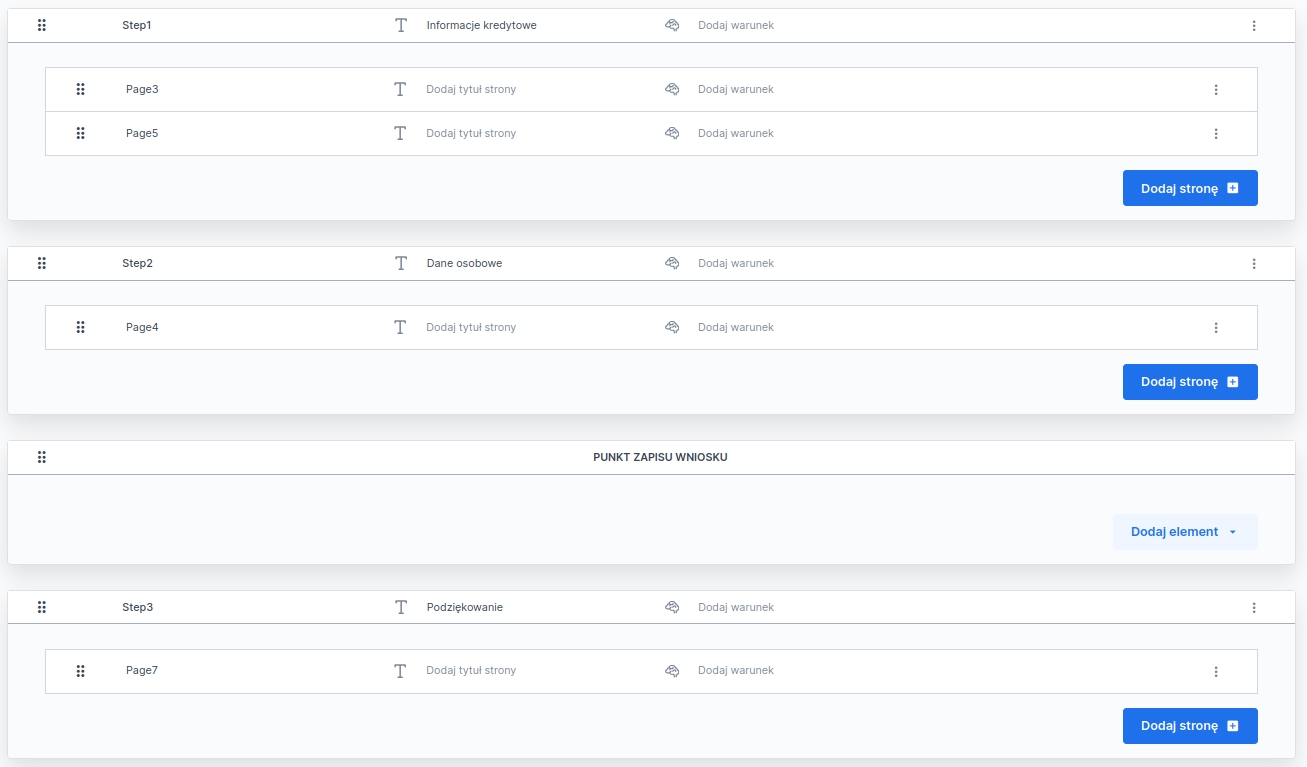
All pages placed in steps located below the Application save point are treated as end pages.
Last updated
Was this helpful?
